Enabling Notepad++ Dark Theme
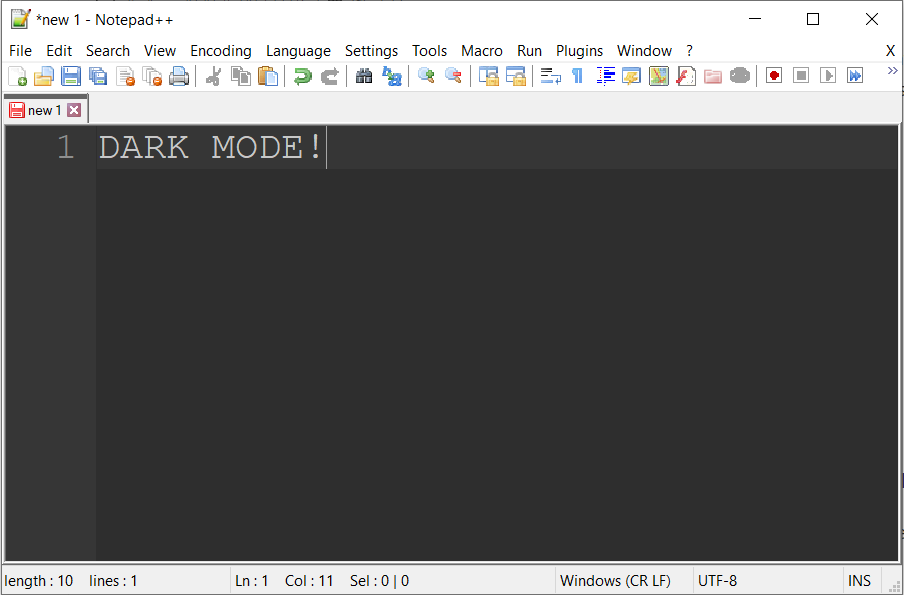
Notepad++ Dark Mode Theme
Dark Mode, Night Mode or you can call it the Dark Theme is a light to dark color scheme that is most widely used these days on Mobile Phones and Software applications, so if you are wondering how can you enable dark mode in the most famous text editor for Windows i.e. Notepad++, there here is how you can,
Steps to Enable Dark Theme in Notepad++
- Open Notepad++
- Go to Settings
- Click on Style Configurator...
- Here you should see a drop down Select theme:
- Select Deep black
- Click - Save and Close
That's it, now you should see a background that is dark and text in white.
There are other darker themes that you can choose from: Plastic code wrap, Black board, Twilight, Vibrant black.
⛏️ Note: There is no default dark theme for the whole of the application scheme (like sublime text) available for Notepad++ yet, we hope we get it in near future :)
Dark themes in Notepad++
1. Black board
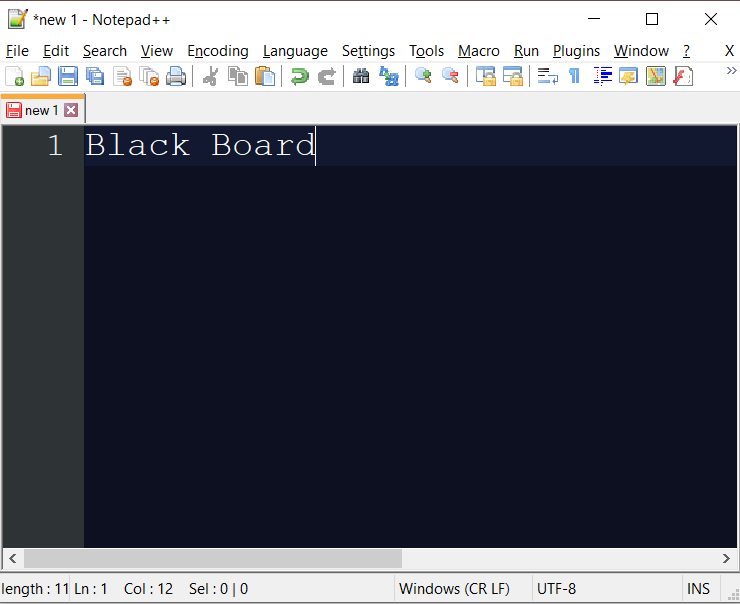
1 Notepad++ Dark Theme - Black Board
2. DansLeRuSH-Dark
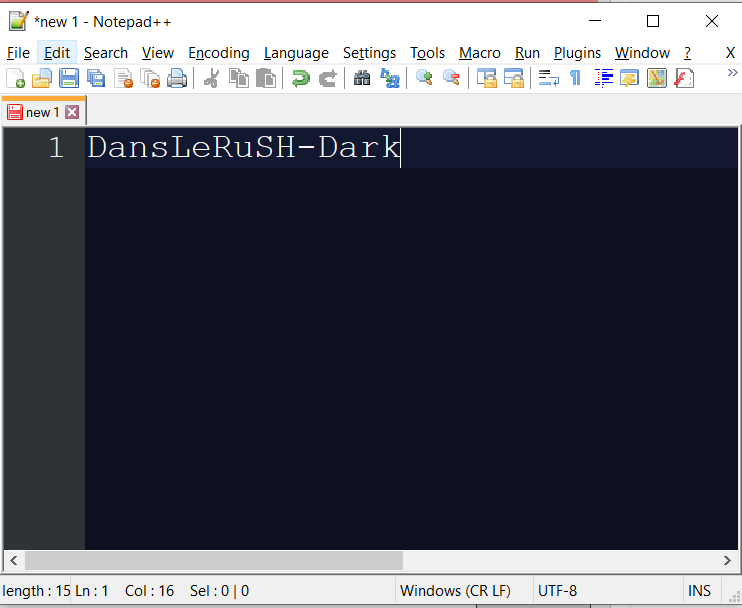
2 Notepad++ Dark Theme - DansLeRuSH-Dark
3. Deep Black
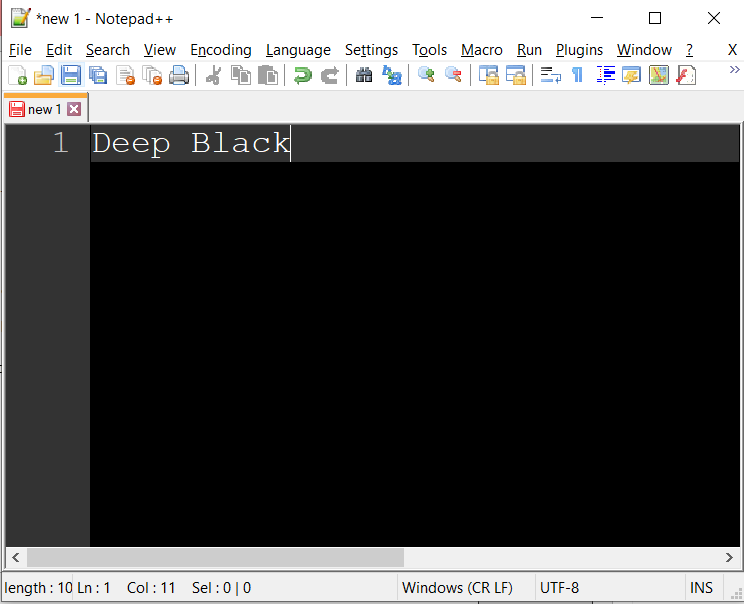
3 Notepad++ Dark Theme - Deep Black
4. Plastic Code Wrap
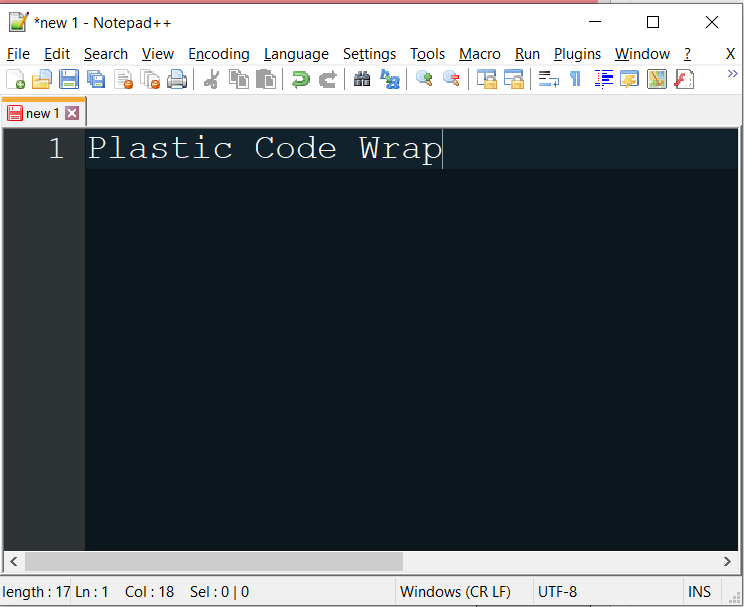
4 Notepad++ Dark Theme - Plastic Code Warp
5. ZenBurn
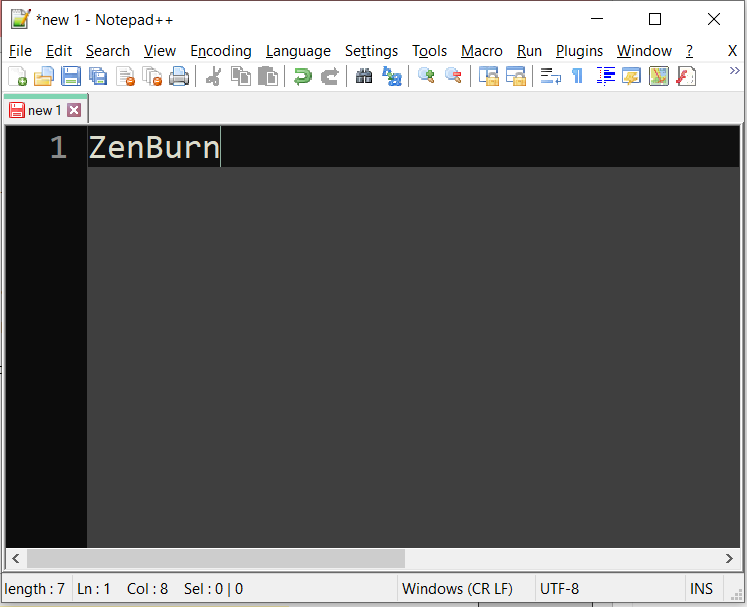
5 Notepad++ Dark Theme - ZenBurn

No comments:
Post a Comment